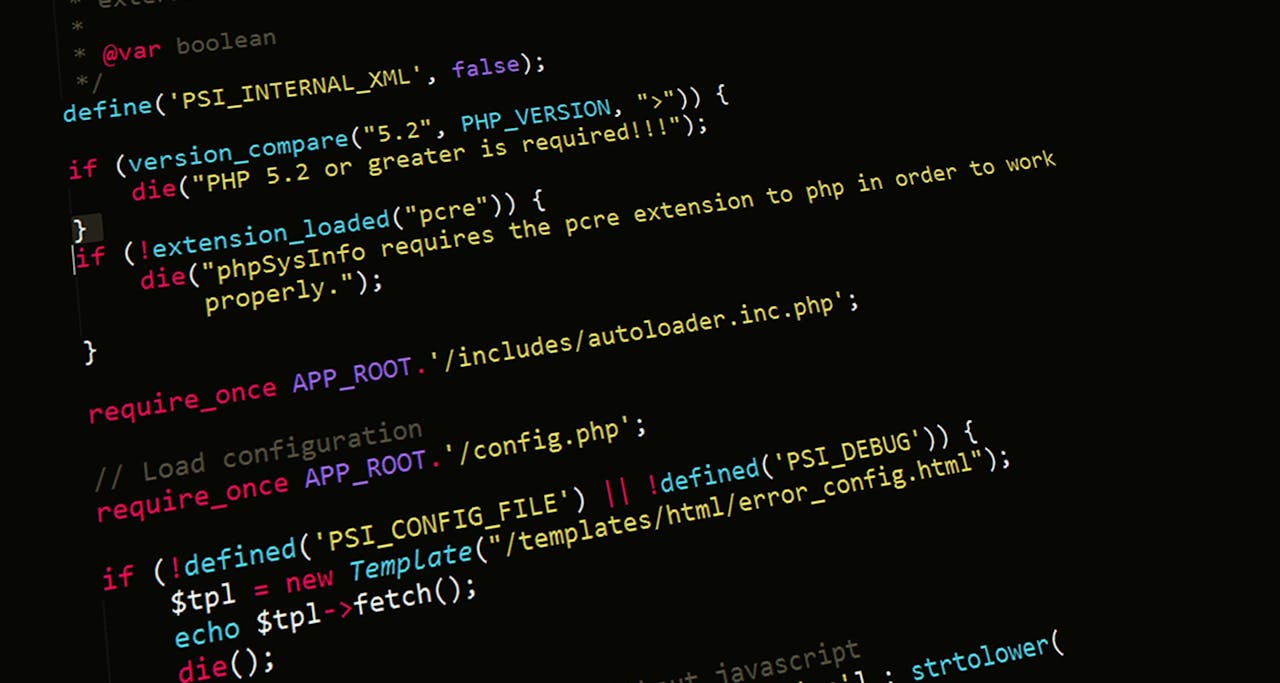Introduction: The Silent Partner at Your Keyboard
For decades, the image of a programmer was a solitary figure, battling a blinking cursor in the quiet glow of a monitor. Our tools evolved, from basic text editors to powerful IDEs with linters, debuggers, and intelligent autocomplete, but the core process of logical problem-solving remained a fundamentally human endeavor. That paradigm is undergoing its most significant shift yet.
AI programming assistants, powered by large language models (LLMs), have emerged not as simple tools, but as active collaborators. They are more than just a search engine that writes code; they are co-pilots capable of brainstorming, drafting, refactoring, and even teaching. However, learning to effectively "pair program" with an AI is a new skill entirely. Simply asking it to "write the code" is like asking a brilliant but uninformed junior developer to build a feature. The results will be unpredictable, generic, and likely unhelpful.
This guide will teach you the art and science of collaborating with AI. We will move beyond simple prompts and explore a structured workflow, a conversational process of defining context, making specific requests, and iteratively refining the output, that transforms AI from a novelty into an indispensable part of your development lifecycle.
1. The Golden Rule: Context is King
An AI model has no awareness of your project, your deadlines, or your team's coding standards. Its power is directly proportional to the quality of the context you provide. Giving a prompt without context is like asking a stranger for directions without telling them your starting point or your destination.
To get a useful response, you must first set the stage. Frame your request with these three layers of context:
- The Goal (The "What"): Clearly and concisely state what you want to achieve from a functional perspective. What is the end-user or system supposed to be able to do?
- The Stack (The "How"): Specify the exact technologies involved. This is non-negotiable. The AI needs to know the language, frameworks, libraries, and even version numbers if they are critical.
- The Environment (The "Where"): Describe the constraints and environment the code will live in. Is it a browser or a Node.js server? Does it need to interact with a specific database schema? Are there API rate limits to consider?
Example: From Vague to Valuable
BAD PROMPT: "Make a button that shows a popup."
This prompt is a recipe for generic, useless code. It could be HTML, React, Vue, Swift, the AI has to guess.
GOOD PROMPT: Goal: "I need a button that, when clicked, opens a modal dialog to confirm an action." Stack: "I'm working in a React application built with Vite, using TypeScript and styled with Tailwind CSS. I am using functional components with hooks." Environment: "The modal should be a reusable component that accepts isOpen, onClose, and children props. It should be accessible and handle focus trapping."
The good prompt provides a complete blueprint. The AI now knows the exact language, framework, style conventions, and even the desired component API, leading to a highly relevant and immediately usable code snippet.
2. Show, Don't Just Tell: Providing Code Context
Once you've established the conceptual context, the next step is to provide the code context. The AI doesn't have your files open. You must act as its eyes, showing it the precise snippets of code it needs to work with.
The key is surgical precision. Don't paste your entire application. Instead, identify the specific functions, components, or modules that are directly relevant to your request. This focuses the AI's attention, reduces the chance of confusion, and respects the context window limitations of the model.
Example: Adding a Feature to an Existing Component
Imagine you have the following React component and you want to add a search feature.
Your Existing Code:
[some piece of code]
Your Prompt:
"Given the UserList React component below, I want to add a search functionality.
- Add an input field above the list.
- Use React's useState hook to manage the search query state.
- Filter the users array based on the search query, matching against the user's name (case-insensitive).
- The list should update in real-time as the user types.
Here is the current component code:"
[Paste the code from above here]
This approach is incredibly effective. You've anchored the AI's task to a concrete piece of your codebase, providing a clear starting point and a defined goal.
3. The Art of the Ask: From Vague Ideas to Actionable Prompts
The most common mistake developers make is asking for too much at once. An AI is not a feature factory; it's a collaborator in a step-by-step process. Break down complex problems into a logical sequence of smaller, manageable requests.
Strategy: Deconstruct the Problem
If your goal is "Build a user authentication system," don't ask for that in one prompt. Deconstruct it:
- Prompt 1: "Design a database schema for a users table using PostgreSQL. It should include fields for email, hashed password, created_at, and a role."
- Prompt 2: "Now, write a Node.js Express API endpoint for user registration. It should take an email and password, hash the password using bcrypt, and store the new user in the database."
- Prompt 3: "Next, write the endpoint for user login. It should compare the provided password with the stored hash."
- Prompt 4: "Finally, create a React component with a form for registration, which calls the endpoint we just created."
This methodical approach builds momentum and keeps the context tight for each request, yielding far better results than one monolithic prompt.
4. The Iterative Loop: Revise, Refine, and Re-prompt
Almost never accept the AI's first answer as final. Treat its output as a first draft from a talented but inexperienced programmer. Your role is to be the senior developer in this pairing, to review, critique, and guide the code toward production quality.
This process is a conversational loop:
- You: "Write a Python function that downloads the contents of a URL."
- AI: (Provides a basic function using the requests library).
- You (Critique): "This is a good start, but it's not robust. It doesn't handle potential network errors or non-200 HTTP status codes. Please add comprehensive error handling using a try-except block and check the response status."
- AI: (Returns a revised, more resilient function).
- You (Refine): "Excellent. Now, can you add a parameter for a timeout to prevent the function from hanging on slow requests?"
- AI: (Adds the timeout parameter, completing the feature).
Through this iterative process, you steer the AI's raw code-generation ability with your experience and architectural knowledge.
5. Beyond "What": Asking "Why" and "How"
The most powerful, yet underutilized, feature of a programming AI is its ability to teach. Don't just accept a block of code; use follow-up questions to deepen your own understanding. This turns every coding session into a learning opportunity.
Powerful Follow-Up Questions:
- "Explain the trade-offs of this approach versus [another approach]." This helps you understand the architectural decisions being made.
- "Why did you choose to use Map here instead of a plain Object?" This can reveal subtle performance or API benefits you weren't aware of.
- "What are the potential security vulnerabilities in the code you just wrote, and how can I mitigate them?" This is essential for writing secure, production-ready applications.
- "Can you explain this line of code? I don't understand what this syntax does." Use it as an interactive tutor for new language features or complex APIs.
- "How would I write a unit test for this function using Jest?" This pushes you to maintain good testing practices.
Conclusion: Your New Co-Pilot is Ready for Takeoff
AI is not here to replace developers; it's here to augment them. The future of software development is collaborative, and mastering the human-AI partnership will be a defining skill of the modern programmer.
By treating your AI assistant as a true pair programmer, providing rich context, making specific requests, iteratively refining the output, and maintaining a healthy dose of professional skepticism, you can elevate your workflow. You will not only build faster, but you will also build smarter, learning and improving with every prompt. The blinking cursor is still there, but you no longer have to face it alone.